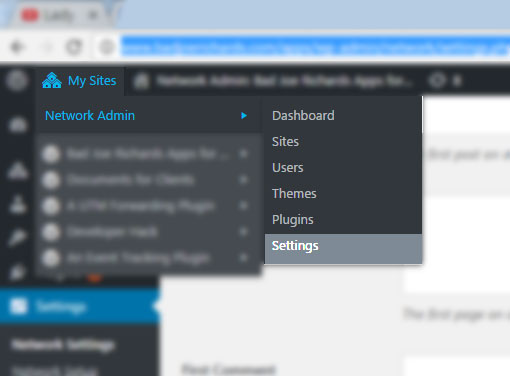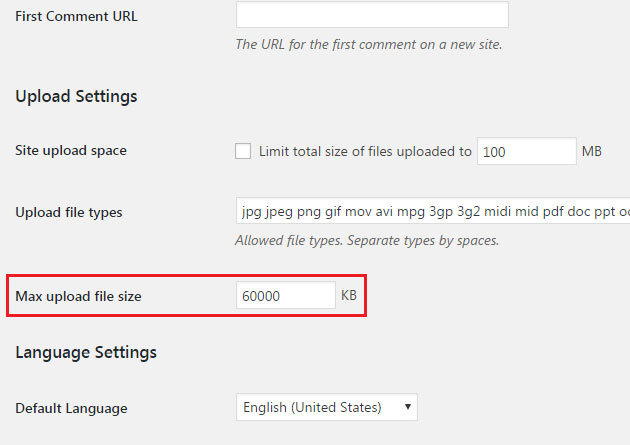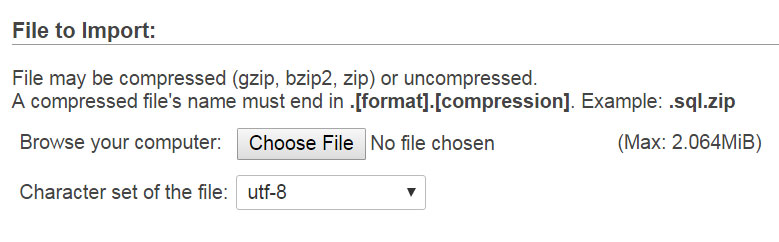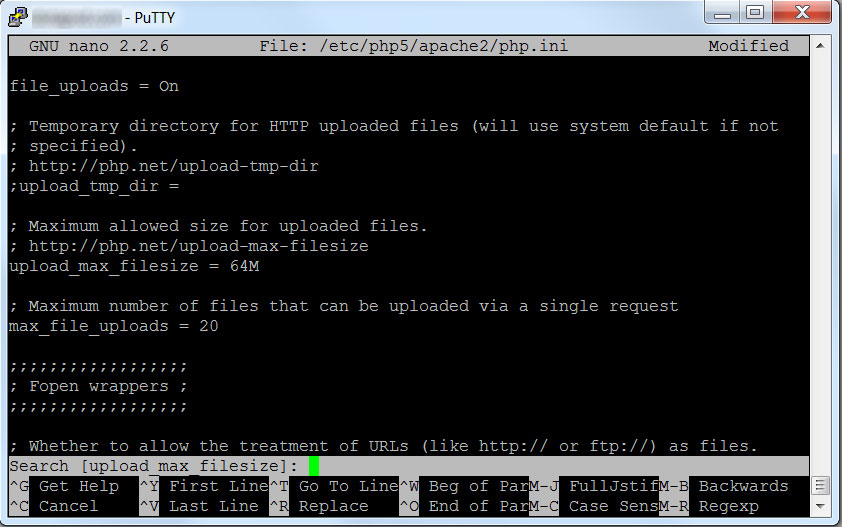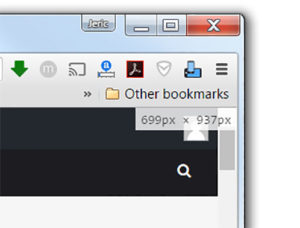So you’ve just gotten the latest new iPhone 7 or 7s, and you’re figuring out how to best protect it? Well, before you start bringing it out with you when you go to work, school or gym tomorrow, make sure you’ve at least done the following 3 things. Alright, or at least just one of them, please?
Here are the 3 top and best ways to protect your iPhone 7.
- Get a screen protector. ($7.99) Believe me it’s well worth the $8 dollars. Have you dropped your phone before? Have you dropped it more than once in the past year? If you answered yes to any of the above, you’ll know it costs anywhere for $80 to $120 just to have your iPhone screen fixed. ($7.99 to save $80.00 in repairs)


- Get a case. ($10.98) And as a savvy user, I’m talking about a slim, transparent one that protects your phone from scratches and also falling from your pockets – no nonsense. ($10.98 to save $80.00 in repairs)


- Turn on Find my iPhone. (Free) You just spent $800 getting a brand new iPhone 7 or 7s, now you don’t want to lose it. Turn it on with the following steps:
- From the Home screen, navigate: Settings > Privacy > Location Services.
- Ensure that the Location Services switch is on.
- Tap System Services.
- Tap the Find My iPhone switch to turn on.
Now anytime you need to find your phone. Head to iCloud.com , log in, and click on ‘Find my iPhone’. ($0.00 to save $800.00 potentially)
There you have it. While we’ll continually figure out the top best ways to protect your new iPhone 7, feel free to let us know if you have new or better ideas which we can update this list with. This is the 3 best ways to protect your new iPhone 7.