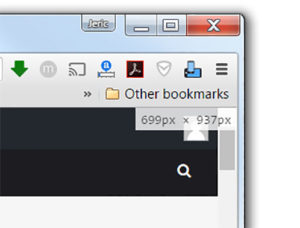
Notice your width and height not showing accurate values, and affecting your CSS and/or Javascript work? The latest versions of Chrome (as of 52.0.2743.116) might have this little bug.
To resolve, simply zoom in and out on your current window/page. Hold on to Ctrl while scrolling the mousewheel up or down.
The values should now show working and usable ones.
Alternately, you can use a Chrome Extension that simply does this for you accurately.