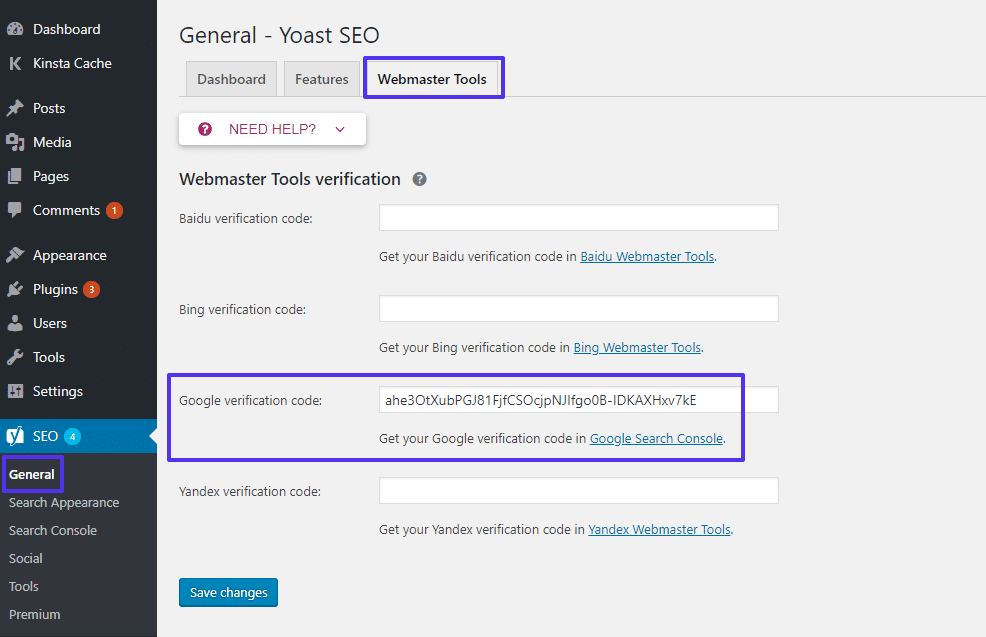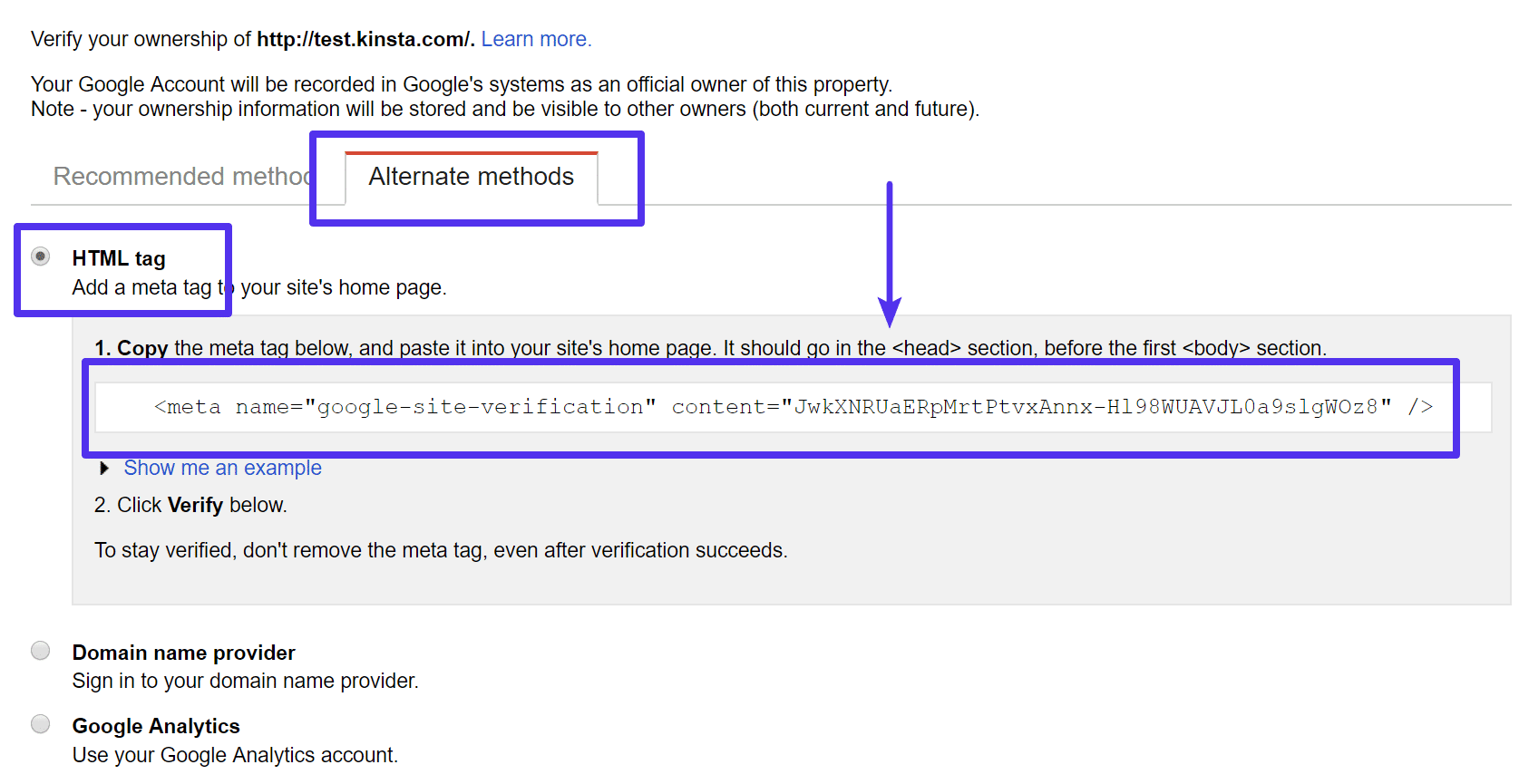Best place to get and download NSPs: https://switch-xci.xyz/
Note that installing Sigpatches without using Fusee-primary.bin –> Atmosphere, can work for some titles.
But if you want all titles to work, you need to make Hekate boot Fusee-primary.bin –> Atmosphere.
Change that by editing hekate_ipl.bin –> Emummc –> fss0 line, replace it with: payload=<where your fusee-primary.bin> is.
(clearly we need to clean up this help doc later so it’s more idiot proof!)
Following the guide at:
https://www.cfwaifu.com/goldleaf-quark/ (20210426, skip to Launch Goldleaf part at the above page – hit R when running an app to start EDIZON, if you have installed all the apps before… install games to SD CARD)
If it hangs, make sure to UNCHECK ‘Read-only’ for .NSP file – see:
https://github.com/XorTroll/Goldleaf/issues/476
For Goldleaf to install pirated games on EMUNAND, use SIGPATCHES for ATMOSPHERE:
https://github.com/XorTroll/Goldleaf/issues/340
Download latest for 10.0.4 Sigpatches https://drive.google.com/file/d/1goaT-drUUpCmo6yJn2lxa4-V3jX8_hyV:
Updated to 10.0.2, latest Atmosphere, and sigpatches. Games don’t open. from SwitchPirates
Then install into /atmosphere/exefs_patches and /kip_patches respectively, you should now be able to install games in Goldleaf.
also consider this comment:
I realize you’ve resolved your problem (YAY!!) but i did want to mention and place this here for others.
I had a similar problem a month ago. Updated Firmware, updated CFW and Sigpatches, but somegames wouldnt load, some would. I was able to resolve via booting into Maintenance Mode then exiting without doing anything.
I did have to reinstall a few games, ones I kept trying to launch when troubleshooting.
I feel like even though I put the updated Sigpatches in place, they never took until I ran Maintenance Mode and exited.
To get to Maintenance Mode: Power off. Hold both Vol + and Vol – and keep them held. Hold Power until it starts up then release KEEP VOLUMES HELD. Once its in maintenance mode, you can release Vol buttons. I then just held Power and shut back down.
When trying to connect Wifi safely, boot into SYS CFW, and use Wifi + 90DNS, if you are trying to transfer files over FTPD.
When launching Goldleaf, launch from emunand, and no wifi, and use USB-C cable.
Zadig available here:
https://zadig.akeo.ie/
Quark.jar comes with Goldleaf at:
https://github.com/XorTroll/Goldleaf/releases