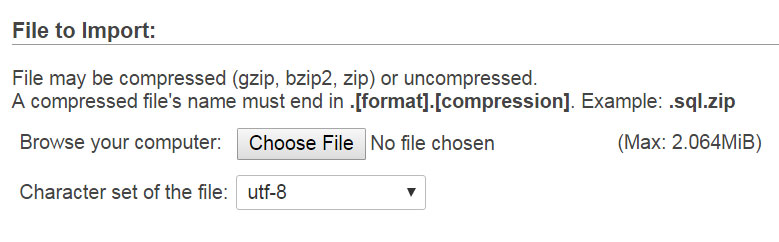
This is a crappy problem, especially when importing & exporting large databases.
To increase the upload file size limit for phpMyAdmin, we’ll need to modify the php settings (php.ini) that it uses on your ISPConfig installation.
- Open up your terminal and SSH into your server.
- Now run nano to edit your php settings.
sudo nano /etc/php5/apache2/php.ini - Using Ctrl+W , search for:
upload_max_filesize - And set it to:
upload_max_filesize = 64M
Where 64M means, an upload limit of 64MB.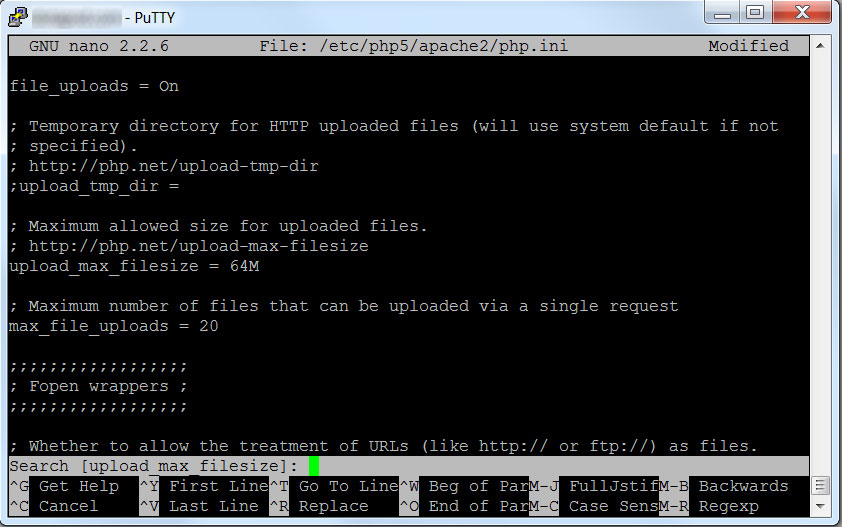
nano showing search for upload_max_filesize - Next, search for:
post_max_size - And set it to:
post_max_size = 64M - Save your changes by hitting Ctrl+O and then Y.
- Finally, restart apache.
service apache2 restart