After installing Cumulative update for your Windows 10, your program cannot start with the error message:
XXXXXX can’t run on Windows
Check for an updated version of this app that runs on Windows.
Compatibility Assistant
Check for updates – Dismiss
To bypass this problem and continue running the program:
- Download and run this tool:
- Find the program that cannot run, then DISABLE the ENTRY that has: AppHelp – HARDBLOCK
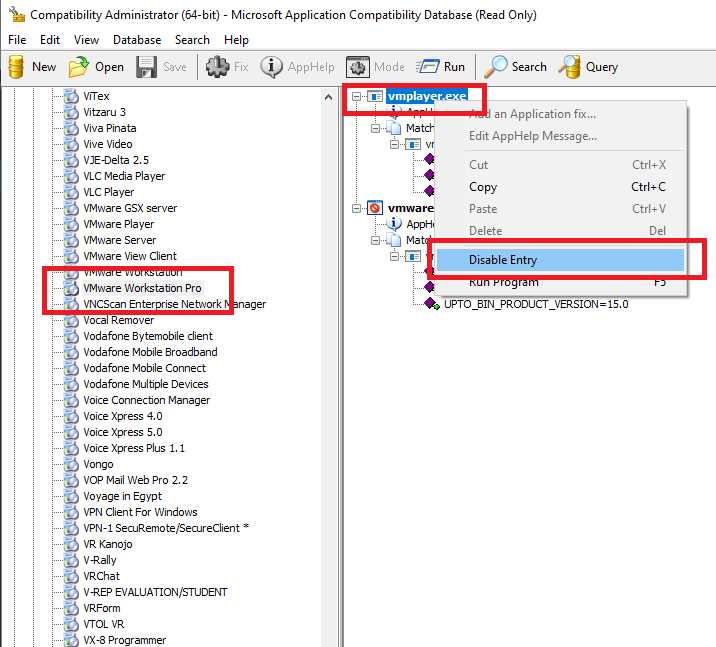
- That’s it!