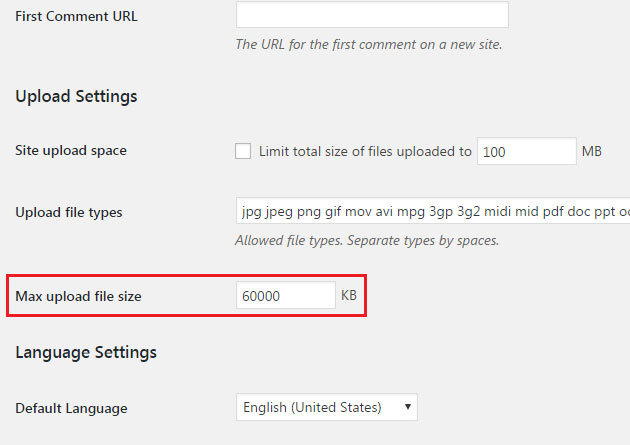In case you’ve spent the last 15 minutes of your life googling for answers, here’s the answer you need:
There’s a special setting for this on a Wordpress Multisite Network.
- Head to My sites > Network Admin > Settings (http://www.example.com/wp-admin/network/settings.php)
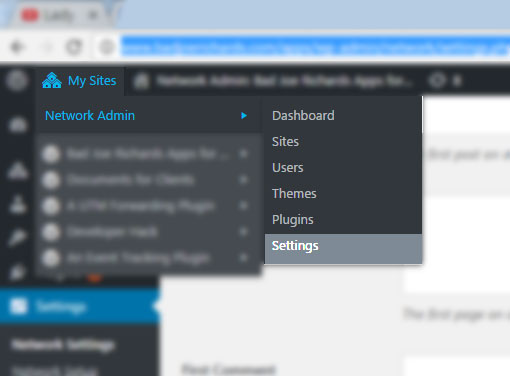
- Scroll down and look for Upload Settings
- Increase the ‘Max upload file size’ field.