Category: Mixing
How to extract vocals and instrumental stems in Cubase 11?
How to stereo width adjust mono or stereo single or master tracks in Cubase 11?
How to do dynamic compression or expansion with Cubase 11 and with various eq bends/sections?
How add visual cues and display to Cubase 11 for editing and live recording?
How to do and use dynamic eq instead of fixed eq on Cubase 11?
or use Fab Filter Pro-Q
How to mix vocals a quick guide?
https://cymatics.fm/blogs/production/how-to-eq-vocals#:~:text=Some%20of%20the%20most%20important,the%20vocal%20sound%20%E2%80%9Cboxy%E2%80%9D.
How to map a fader or knob on Remote SL to Waves EQ vst in Cubase 10?
Last updated: 2020/08/16
First, run your “Automap Server ” software from your Windows search/start menu.
- Then select “Software Setup”.
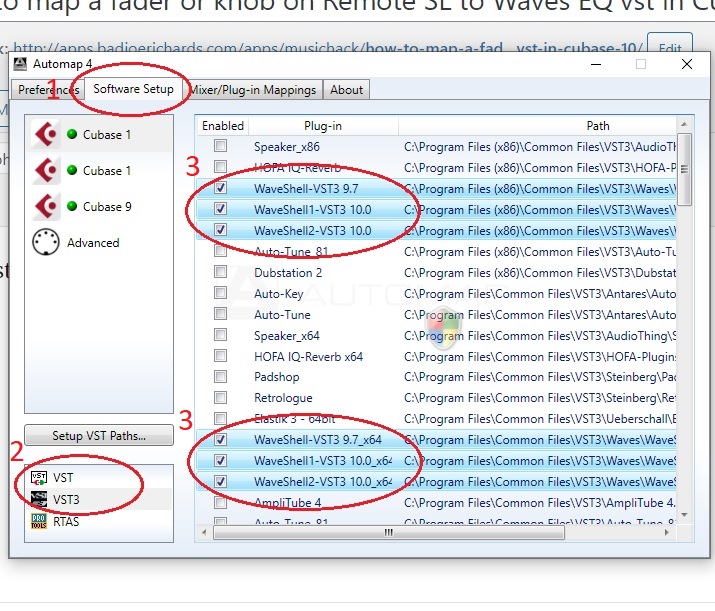
2. Select “VST”
3. Enable ALL instances of “WaveShell-VST3 9.7”, “WaveShell-VST3 10.0” or similar that you can find.
4. Do it for both “VST” and “VST3” selections from the bottom (As seen in 2 in image)
Now launch Cubase, and load an Empty Project.
Add a new Audio track.
Insert “Q1 Stereo” for example.
Your Remote SL hardware should automatically display and map the controls.
You can further add new faders/knobs for controlling by selecting:
- Selecting “Mixer/Plug-in Mappings”
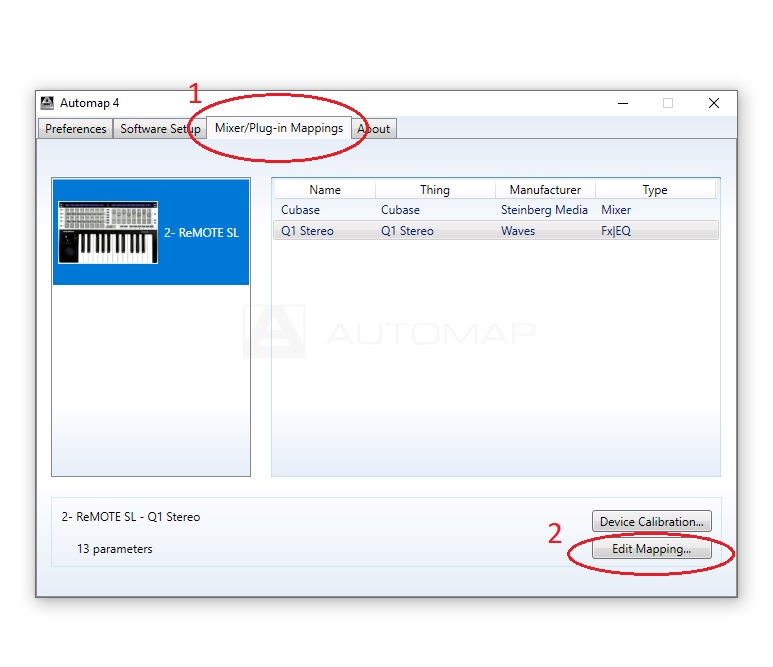
2. Select an empty fader or knob you want to use.
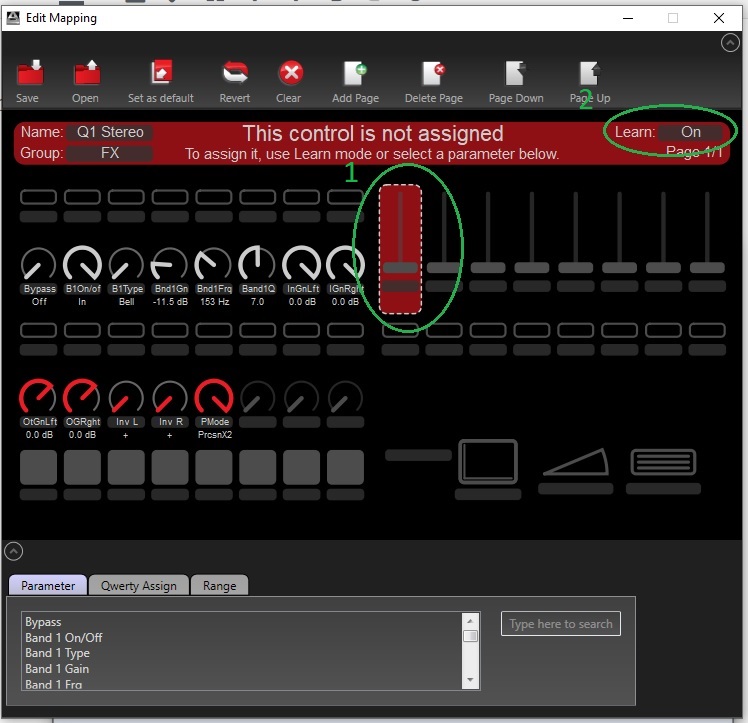
3. Then turn on Learn Mode as seen in Green Step 2 in image above.
4. Now head back to Cubase and adjust the value/knob in Q1-Stereo that you want to change with the empty Fader/Knob from Step 2 above.

5. That’s it! You should see the fader/knob is now assigned and can change your plugin value on the fly.
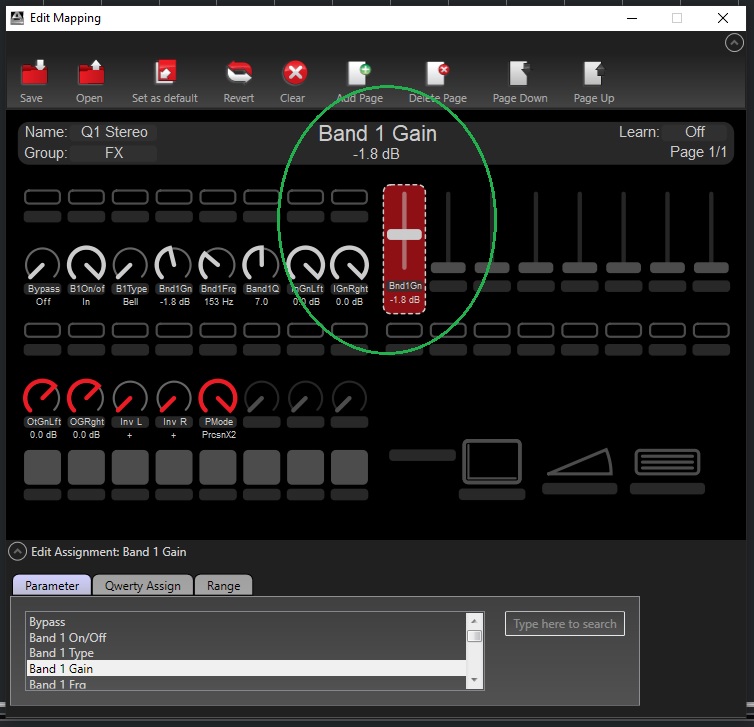
Happy automating!