Last updated:
20191013
- Open the Kontakt plugin
- Select File > New Instrument
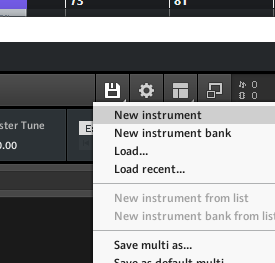
- Enter Edit mode
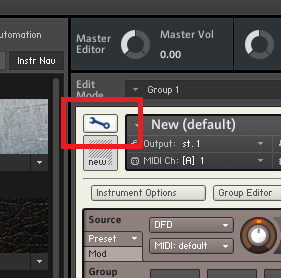
- Open Mapping Editor

- Drag and drop a sample into a key.https://apps.badjoerichards.com/apps/musichack/how-to-drag-and-drop-a-wav-sample-file-into-kontakt-in-the-new-cubase-9-or-10-onwards/
- If TEMPO sync is required for the SAMPLE LOOP, see:
https://apps.badjoerichards.com/apps/musichack/how-to-tempo-sync-a-wav-sound-sample-file-in-kontakt/ - To create different groups of items, i.e. LOOPS with TIME MACHINE PRO, and HITS with DFD/SAMPLER modes, you need to create new groups. Make sure to uncheck ‘Edit All Groups’ ,’AutoSel. Grp’ and check ‘Selected Groups only’
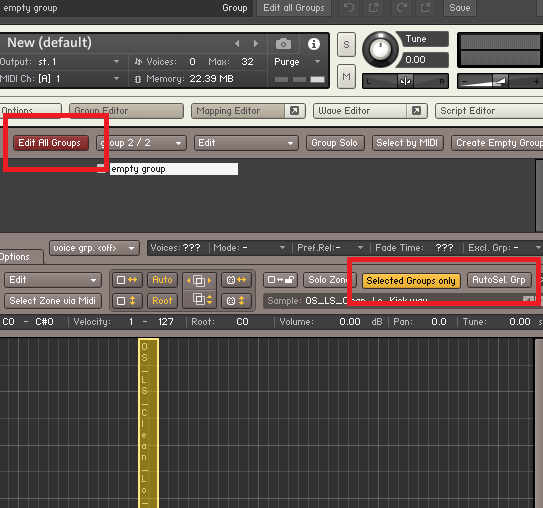
- 8
Super informative video (start from 10minute to create new instrument):