Last updated: 20210705
The idea is simple:
- Drag and map the sound (as seen here: http://apps.badjoerichards.com/apps/musichack/how-to-drag-and-drop-a-wav-sample-file-into-kontakt-in-the-new-cubase-9-or-10-onwards/)
- (not really have to) Make sure you enable ‘Edit All Groups’

- Change ‘Source’ from “DFD” to “time machine pro”
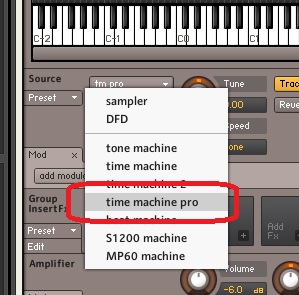
- Change the Speed to ‘Zone’ (by clicking on the % icon in 100%)
- Double click on the sound to go into Wave Editor mode to edit it
- Turn on GRID and Set the correct BPM for the sound file.
- Now it should tempo sync on playback of the soundwave.
Check out this video: